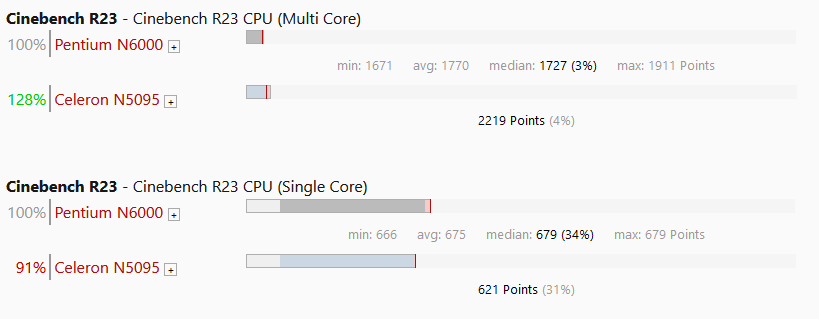Thanks to ever-advancing technology, PCs are becoming smaller and more powerful. A thin laptop or small form factor PC can now handle tasks that once required a large desktop computer.
There are generally two types of SFF PCs: actively cooled Mini PCs and fanless Mini PCs. As consumers, it is important to understand the pros and cons of these two types of mini PCs so that we purchase the right device.
What are fanless mini PCs?
In contrast to actively cooled PCs, fanless mini PCs are small form factor PC systems that do not use rotating fans for cooling. Some simple fanless mini PCs rely solely on the perforated case for passive heat dissipation, while high-end models use effective heat sinks such as thermally conductive metal to dissipate the heat produced to the outside via fin-shaped cooling fins on the computer's case surface.
Although fanless systems are still in the minority across the mini PC category, there are some models with decent sales and positive customer reviews. Many shoppers use them to perform basic daily tasks like web browsing, media playback, word processing, and spreadsheets.
Fanless Mini PCs versus actively cooled Mini PCs
Fanless mini PCs may have some advantages over their fan-powered counterparts, but they also have some disadvantages. Here we examine the differences between these two types of systems based on the following criteria:
Performance
Mini PCs typically use mobile processors instead of desktop CPUs. However, even among mobile chips, differences in performance can be significant. Since passive cooling is not as efficient as active cooling, fanless mini PCs usually have processors with lower TDP to avoid overheating the system.
The Pentium N5100 chip in the ASUS PN41, for example, only has a rating of 6 watts. Although this mini PC handles light computing work quite well, it will struggle with more demanding tasks. Actively cooled mini PCs, on the other hand, can contain CPUs with significantly higher TDP, which in turn means significantly improved performance. The GEEKOM Mini IT11 for example, is powered by a 28W Intel Tiger Lake Core i7-1195G7 processor. This means it can not only handle our everyday basics with ease, but also handle more demanding tasks.
stability
Overheating can have various effects on a mini PC, and none of them are good. First, the electrical resistance of the internal components will decrease, causing more current to flow through those components than originally intended. This in turn leads to even more heat and possible damage to the components. Secondly, the platters that make up the computer's memory sticks and SSDs tend to expand when exposed to too much heat, which can slow down data transfer speeds and, in some more serious cases, data loss and even permanent damage to the system. Third, excessive heat can cause the solder that binds the components to the motherboard to melt, causing parts to fall off and ultimately causing the system to fail.
With rotating fans that actively exhaust hot air within the case, a fan-powered Mini PC can be kept cool more effectively than a fanless Mini PC, especially when the processor is under heavy workloads. Therefore it is more stable than the latter.
portability
Because fanless Mini PCs do not require space for cooling fans in the case, they are generally smaller than actively cooled Mini PCs. The MeLE Quiter3Q, for example, is only about the size of a smartphone. You can easily carry it in your bag, making it more portable than any actively cooled mini PC on the market.
Low noise
One of the key advantages of fanless mini PCs is that they tend to run silently or near-silently, thanks to the lack of rotating fans and the use of silent solid-state drives. They are therefore ideal for places where silent operation is required, such as libraries, hospitals, recording studios and small conference rooms. Systems with fans, on the other hand, often produce audible noise, which can be a problem in certain areas.
Energy efficiency
Many people believe that fanless mini PCs are popular due to the use of Low power CPUs are more energy efficient than actively cooled systems, but that is nothing more than a misunderstanding. The power requirements of a PC system are not fixed, but constantly fluctuate depending on the data processed by the CPU and other components. Mini PCs with active cooling often require just as little power as devices without fans when it comes to the same light tasks. For example, the GEEKOM Mini IT11 requires about 12 watts when playing a 4K video clip, which is the same amount of power that the fanless MeLE Quiter3Q Mini PC requires for the same task.
Price
Fanless mini PCs are often pretty cheap, but that doesn't mean they offer better investment value. Most fanless mini PCs are fairly inexpensive because they include inexpensive components like basic Intel Atom-based CPUs and SATA3 standard SSDs. Actively cooled Mini PCs, on the other hand, are often equipped with premium CPUs and fast PCIe NVMe SSDs. However, there are also many fan-powered mini PCs that are even cheaper than their fanless counterparts. For example is the GEEKOM MiniAir 11 equipped with a powerful Intel Celeron N5105 quad-core processor, 8GB DDR4 memory and 256GB SSD and 20% cheaper than the MeLE Quiter3Q ($270), which offers the same specifications.
Conclusion: Are fanless mini PCs worth buying?
With relatively low power, fanless mini PCs are often designed for basic computing work. Their silent operation makes them perfect for places where noise is less tolerable. For average consumers, a fanless mini PC can be used as a home file server, HTPC, or home office computer.
However, if your computer work involves more than just everyday basics, you're in for a treat actively cooled mini PC Better served as a daily work tool, as the gain in performance and stability will make a big difference in demanding tasks such as complex graphic design, video editing and intensive gaming.